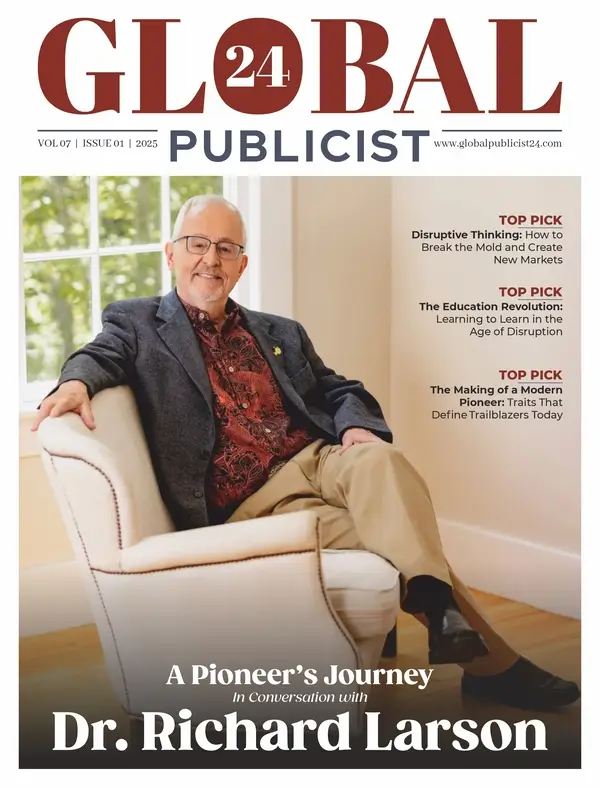Would you trust your house keys with a stranger? Probably not—and yet, many businesses unknowingly do something similar when using weak or outdated remote access tools. As more employees work from home or travel, secure remote access software is vital to protecting sensitive business information. Without the right security features, remote access can open the door to data breaches, cyberattacks, and unauthorized use. To help you stay protected while staying connected, this article explores the top five security features every business should look for in remote access software.
1. Multi-Factor Authentication (MFA)
Multi-factor authentication (MFA) is one of the simplest yet most powerful ways to prevent unauthorized access. It requires users to verify their identity with more than just a password—such as a fingerprint, one-time code, or app confirmation—adding a second layer of security.
Passwords can be easily stolen or guessed, but MFA makes it significantly harder for cybercriminals to break in. Even if someone gains access to a password, they still can’t log in without the second verification step. Any remote access software without MFA is like leaving open the front door.
2. End-to-End Encryption
End-to-end encryption ensures that data shared between a remote user and the central system is scrambled during transmission and only readable by the intended recipient. This makes it almost impossible for hackers to intercept or view sensitive information.
For remote teams handling private client details, financial data, or internal documents, encryption isn’t optional—it’s essential. Without proper encryption, even the most basic cyber threats can wreak havoc on your network security.
3. Role-Based Access Controls (RBAC)
Not every employee needs access to every system, file, or application. That’s where role-based access controls (RBAC) come in. This feature allows businesses to assign specific access rights based on a user’s role within the organization.
For example, a marketing employee may only need access to campaign data, while an IT admin might require full system control. RBAC helps limit the risk of accidental data leaks or intentional misuse by ensuring people only see what they need to.
4. Session Logging and Activity Monitoring
You can’t protect what you can’t track. Session logging and activity monitoring allow organizations to record remote access sessions and review user actions in real-time or after the fact. This feature is crucial for spotting suspicious behavior, investigating incidents, and ensuring accountability.
In addition to security, logging helps improve IT support and training by identifying patterns and user challenges. Detailed session logs can help pinpoint the source quickly if an issue arises. Remote access software that lacks session tracking leaves too many blind spots in your security coverage.
5. Automatic Session Timeouts
Leaving a remote session active too long can be a serious risk—especially if the device is unattended or connected to an insecure network. That’s why automatic session timeouts are a must-have. This feature logs users out after a set period of inactivity, minimizing the chance of unauthorized access.
It’s a simple safeguard that makes a big difference. Many modern software options allow custom timeout settings to match your business needs. When combined with other protections, timeouts can form a strong defense against human error and forgetfulness—two of the biggest weak links in cybersecurity.
Choosing the right secure remote access software means simultaneously choosing protection, peace of mind, and productivity. Features like MFA, encryption, RBAC, session monitoring, and automatic timeouts are essential in today’s threat landscape. Consider your current software setup—does it check all the boxes? If not, now’s the time to rethink your approach to remote access security and explore trusted providers like ConnectWise for innovative, secure solutions.