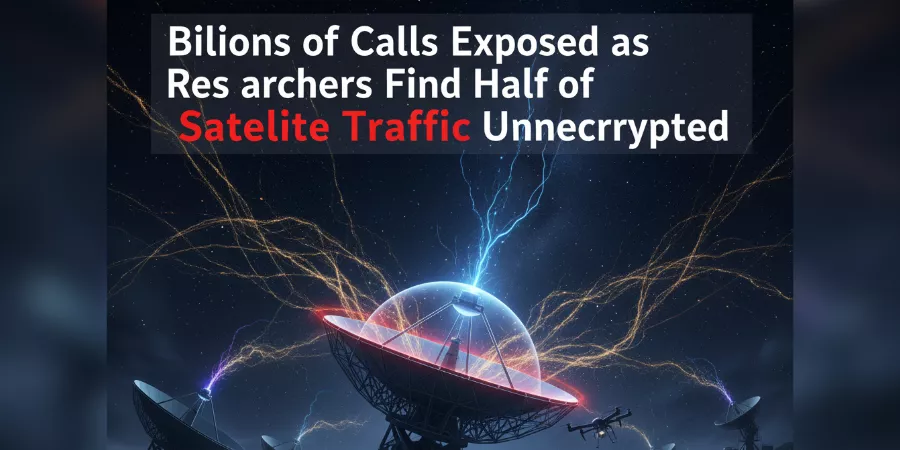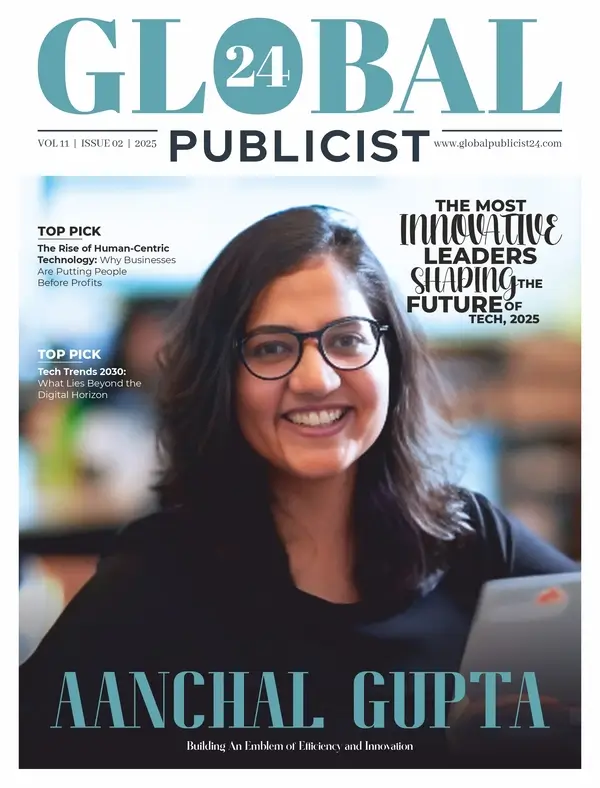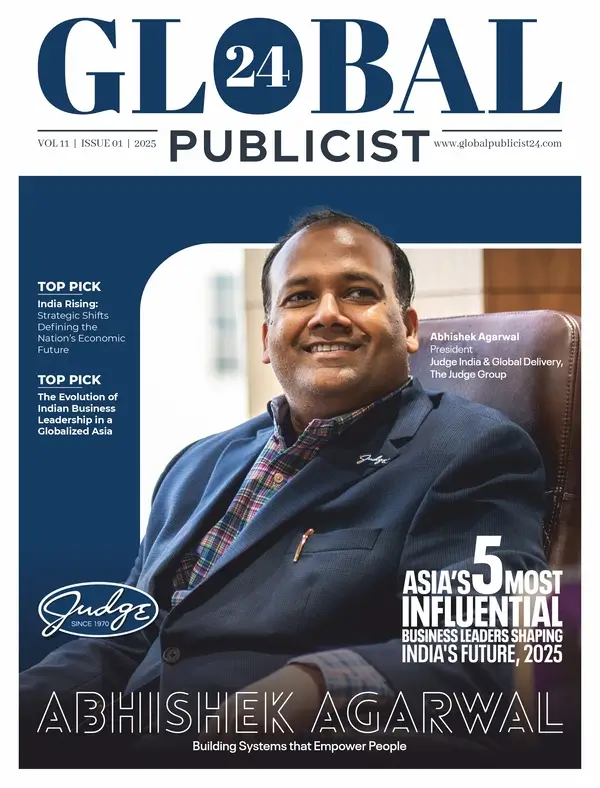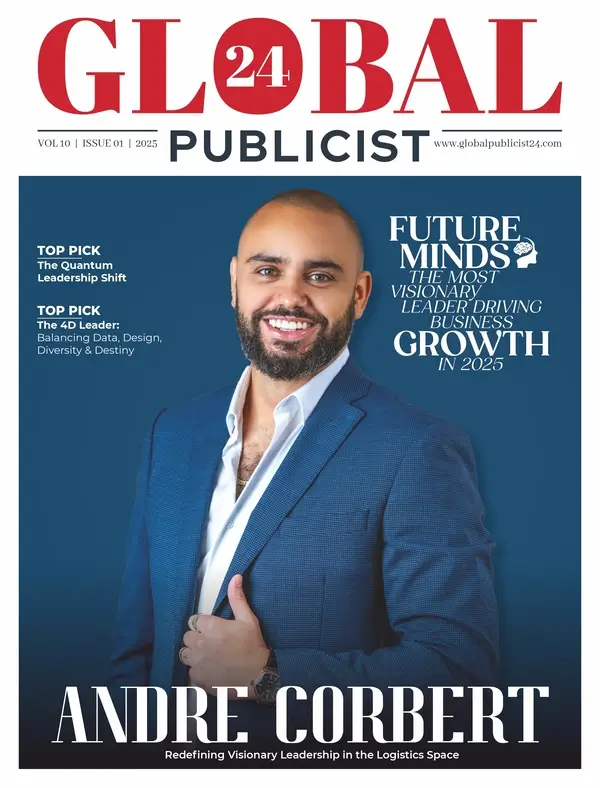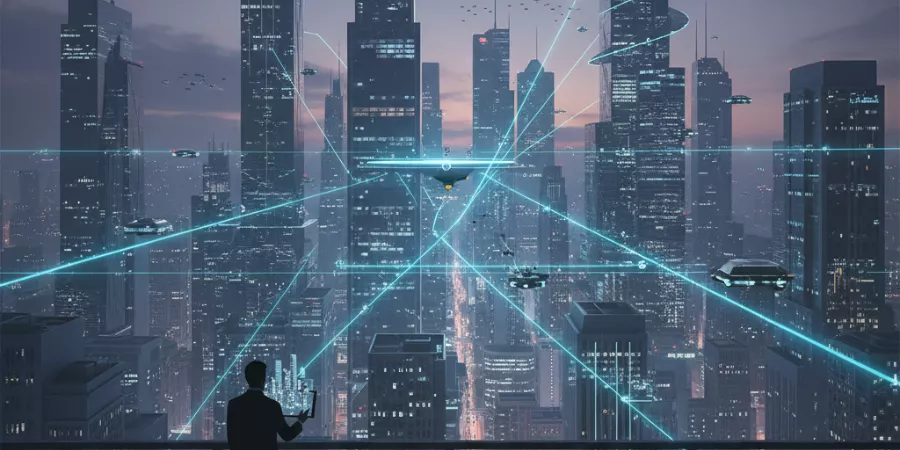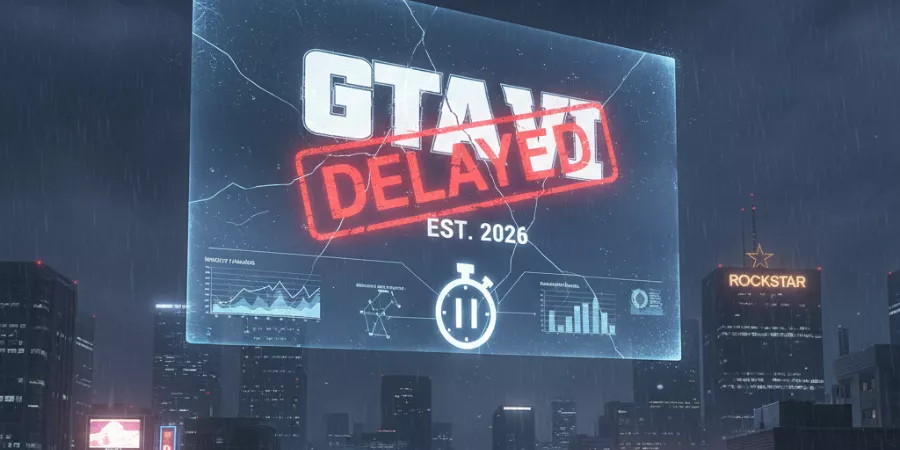Apple has launched the first developer beta of macOS Sequoia 15.3, introducing several system improvements and bug fixes alongside a groundbreaking new feature powered by Apple Intelligence. The highlight of this update is the arrival of Genmoji, Apple’s AI-driven tool for creating custom emojis, now available on Mac.
Genmoji Expands to macOS
First showcased during Apple’s Worldwide Developers Conference (WWDC) 2024, Genmoji has been gradually integrated into the Apple ecosystem, debuting on iPhone and iPad before its wider public release. With macOS Sequoia 15.3 Developer Beta 1, Mac users can now explore this feature, which lets them design unique emojis based on text prompts or personal photos.
How Genmoji Works
Genmoji can be accessed in two ways on Mac:
- Image Playground App: A standalone app that uses Apple’s generative AI technology to craft images or emojis based on descriptive prompts.
- Emoji Palette: Integrated directly into the keyboard, enabling quick creation of custom emojis during chats or note-taking.
Users can create Genmojis inspired by their loved ones using photos from their library. The emojis can be personalized further with accessories like hats, sunglasses, or thematic designs. These creations can be used across Apple apps, including Messages, Notes, and Keynote, either as inline graphics or shareable stickers and reactions.
Apple’s Cross-Platform Updates
In addition to macOS Sequoia 15.3, Apple rolled out developer beta updates for iOS 18.3, iPadOS 18.3, watchOS 11.3, tvOS 18.3, and visionOS 2.3, ensuring a consistent rollout of features and improvements across all devices.
The Bigger Picture
The inclusion of Genmoji on Mac underscores Apple’s commitment to making its devices more interactive and creative. By leveraging Apple Intelligence, the company continues to integrate cutting-edge AI tools into everyday use, transforming how users communicate and express themselves.
This marks another milestone in Apple’s drive to innovate its ecosystem, bridging creativity and technology seamlessly.