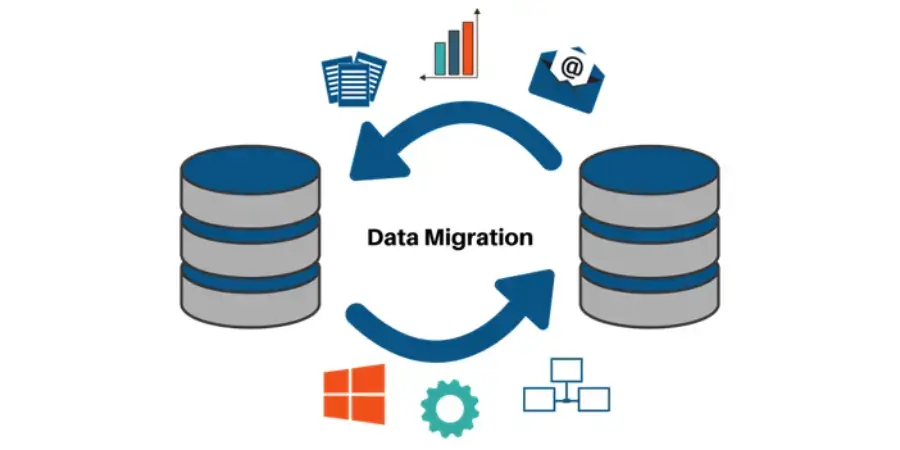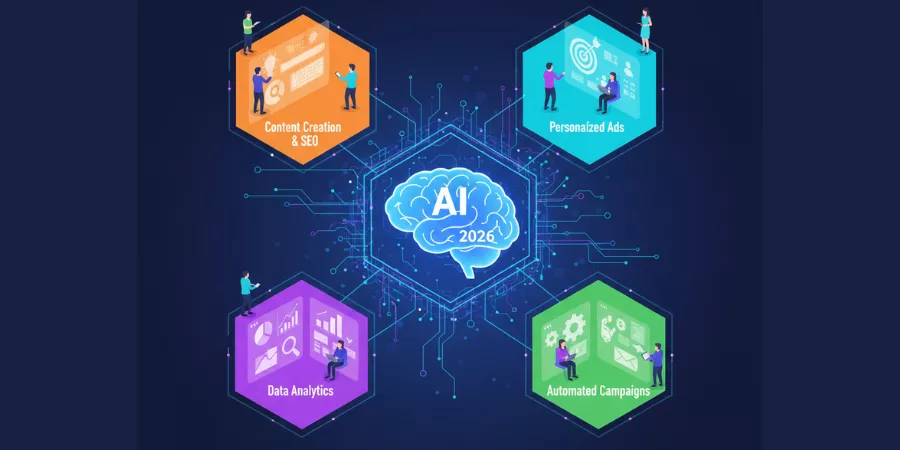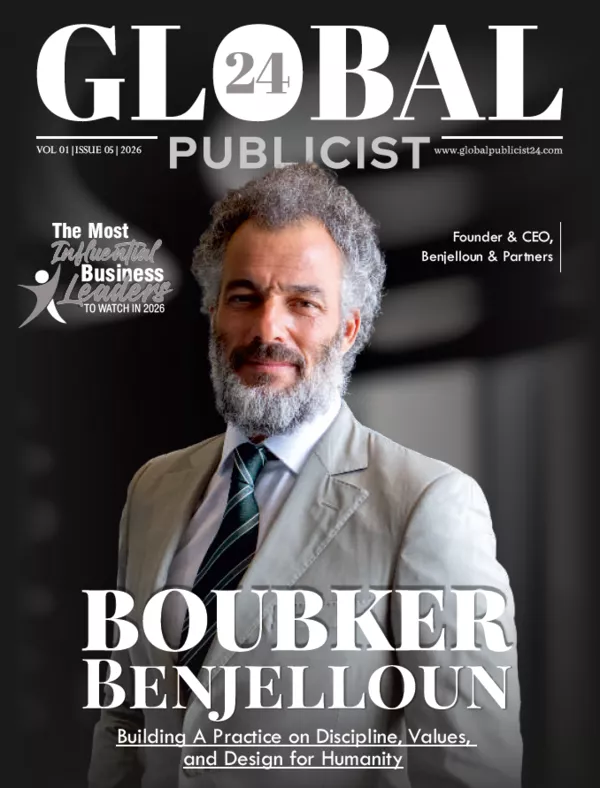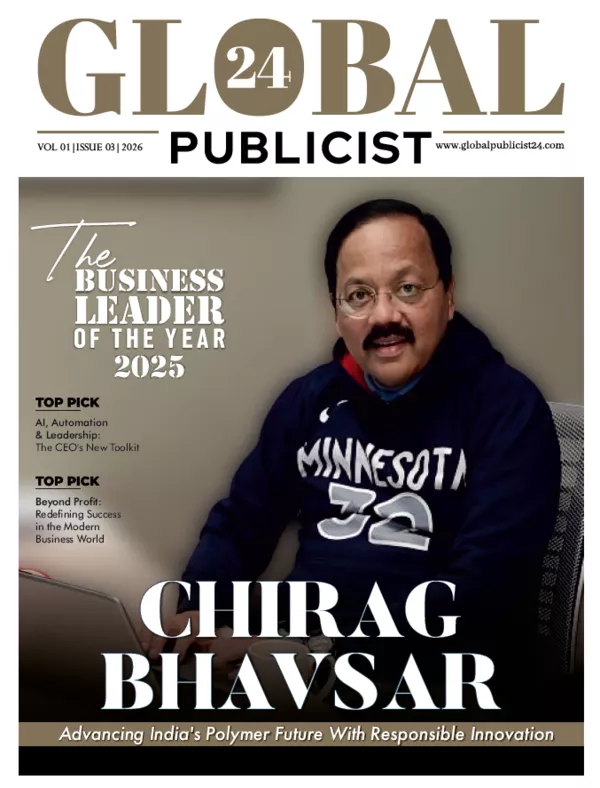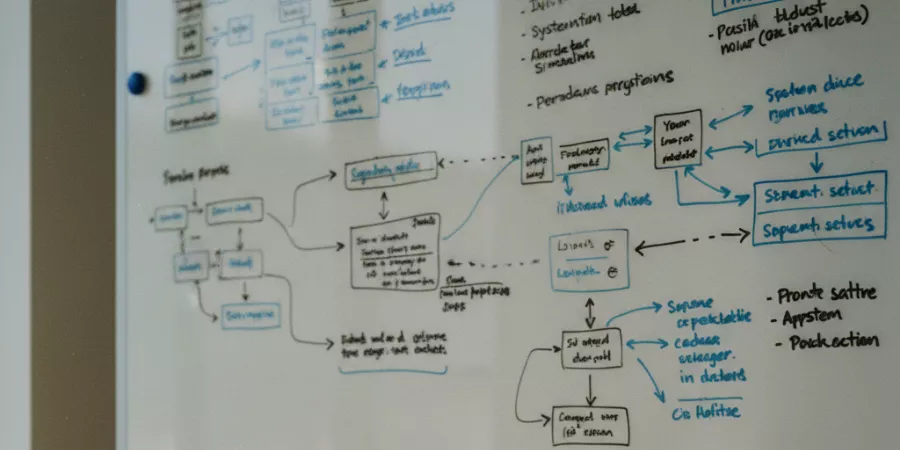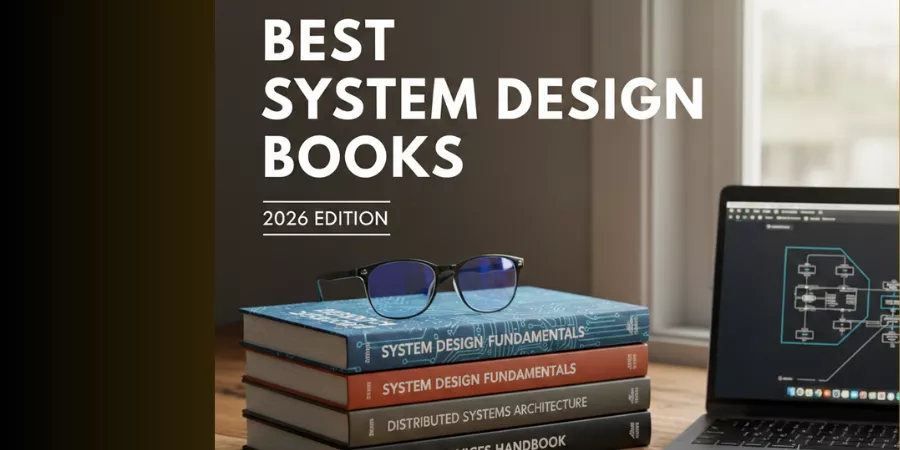Enterprise Data Migration Guide 2024: Tools, Methodologies, Architecture Patterns, and Cost Analysis
CRITICAL IT DISCLAIMER: Data migration is high-risk enterprise initiative where 83% of projects exceed timeline/budget and 60% experience unplanned downtime according to Bloor Research 2023 Data Migration Study of 450 enterprise projects yet organizations spend $12-18 billion annually on migration initiatives driven by cloud adoption (59% of projects), legacy system modernization (28%), and M&A consolidation (13%). Data migration services from consulting firms like Nvizion Solutions, Accenture, or specialized providers combine technical expertise with industry-specific knowledge, yet fundamental project success depends on methodology selection (ETL vs. ELT vs. CDC), architecture patterns (big bang vs. phased vs. parallel operation), and tool capabilities where market leaders Informatica PowerCenter ($100K-500K annual licensing), Talend Data Integration (open-source to $50K-200K enterprise), AWS Database Migration Service (pay-per-use $0.50-2.00/hour), and Microsoft Azure Data Factory ($1-3/integration runtime hour) each optimize for different scenarios. The uncomfortable reality obscured by vendor marketing: most migration failures result not from technical tool limitations but from inadequate source system analysis (42% of failures per Gartner), insufficient data quality remediation (31%), and unrealistic timeline expectations where average enterprise database migration requires 6-18 months not the 90-day “rapid migration” consulting proposals suggest. This technical guide examines verified migration methodologies with decision frameworks, architectural patterns including zero-downtime strategies, tool comparison across commercial and open-source options, real case studies from Fortune 500 migrations with actual timelines/costs/outcomes, and honest assessment revealing data migration complexity requires dedicated teams (6-20 FTEs depending on scope), substantial budgets ($500K-$5M+ for enterprise initiatives), and organizational change management often exceeding technical migration difficulty.
Data Migration Fundamentals: Understanding What You’re Actually Doing
Definition and Scope
Data migration: Transferring data between storage systems, formats, or applications while maintaining data integrity, accessibility, and usability.
What moves:
- Data records: Structured (database tables), semi-structured (JSON, XML), unstructured (documents, images)
- Metadata: Schema definitions, data relationships, indexes
- Business logic: Stored procedures, triggers, constraints
- Historical data: Archive records, audit trails
What changes:
- Platform: Oracle → PostgreSQL, On-premise → Cloud
- Schema: Data model transformation (normalization, denormalization)
- Format: CSV → Parquet, XML → JSON
- Infrastructure: Physical servers → virtual machines → containers
Migration vs. Replication vs. Synchronization
Clarifying terminology:
| Term | Definition | Use Case | Frequency |
|---|---|---|---|
| Migration | One-time permanent transfer | System replacement | Once |
| Replication | Continuous copying for redundancy | Disaster recovery, read replicas | Ongoing |
| Synchronization | Bi-directional data consistency | Multi-site active-active systems | Real-time |
| Integration | Connecting systems without moving data | API-based data access | Ongoing |
This guide focuses on migration (one-time transfers), though technologies overlap.
Migration Scenarios: Why Organizations Migrate Data
Cloud Migration (59% of Projects)
Drivers:
- Cost optimization (eliminate data center capital expenses)
- Scalability (elastic capacity)
- Disaster recovery improvements
- Modernization (leverage cloud-native services)
Example:
- Source: On-premise Oracle RAC (50TB production database)
- Target: AWS RDS PostgreSQL
- Rationale: $2M annual data center costs → $800K annual AWS costs
Legacy System Replacement (28%)
Drivers:
- Vendor end-of-support (forcing upgrades)
- Technical debt accumulation
- Integration limitations
- Skill scarcity (COBOL, mainframe expertise retiring)
Example:
- Source: IBM AS/400 with DB2 (retail inventory system, 30 years old)
- Target: Modern cloud ERP (SAP S/4HANA or similar)
- Rationale: Cannot integrate with e-commerce, mobile POS
M&A Integration (13%)
Drivers:
- Consolidate duplicate systems post-acquisition
- Standardize reporting across merged entities
- Eliminate redundant licenses/infrastructure
Example:
- Source: Acquired company’s Microsoft Dynamics CRM (500K customer records)
- Target: Parent company’s Salesforce instance
- Rationale: Single customer 360-degree view, unified sales process
Migration Methodologies: Choosing the Right Approach
Big Bang Migration
Definition: Cut over from old to new system at specific point in time (usually weekend).
Process:
- Friday evening: Freeze source system (read-only or offline)
- Friday-Sunday: Execute full data migration
- Sunday: Validate, test
- Monday morning: Go-live on new system
Advantages:
- ✓ Simplest approach (no complex synchronization)
- ✓ Clean cutover (no hybrid state)
- ✓ Shortest project duration
Disadvantages:
- ✗ High risk (no fallback if migration fails)
- ✗ Requires downtime (hours to days)
- ✗ All-or-nothing (partial success still failure)
Best for:
- Small-to-medium databases (<5TB)
- Systems tolerating weekend downtime
- Non-mission-critical applications
Real example:
Company: Mid-sized SaaS provider (B2B analytics)
Migration: MySQL (2TB) → Amazon Aurora PostgreSQL
Timeline: 48-hour weekend cutover
Outcome: Successful, 6 hours actual downtime
Cost: $120K (consulting + AWS DMS licensing)
Phased Migration (Trickle Migration)
Definition: Migrate data in stages by module, geographic region, or data domain.
Process:
- Phase 1: Migrate 10% of data (pilot group)
- Validate, stabilize
- Phase 2: Migrate 30% more
- Continue until 100% migrated
- Dual operation: Old and new systems run in parallel during transition
Advantages:
- ✓ Lower risk (can pause, rollback between phases)
- ✓ Learn from early phases (refine process)
- ✓ Minimal downtime per phase
Disadvantages:
- ✗ Complexity (managing hybrid environment)
- ✗ Longer overall timeline (6-18 months typical)
- ✗ Data synchronization required (changes in old system must propagate to new)
Best for:
- Large enterprises (multiple business units)
- Mission-critical systems (can’t tolerate extended downtime)
- Complex transformations (schema changes, business logic updates)
Real example:
Company: Global bank
Migration: Mainframe core banking (15TB) → Modern cloud platform
Phases:
- Phase 1: Savings accounts (3 months, 20% of data)
- Phase 2: Checking accounts (4 months, 30%)
- Phase 3: Loans (5 months, 25%)
- Phase 4: Investments (4 months, 25%) Timeline: 16 months total
Downtime per phase: 4 hours
Cost: $8.5M (consulting, tools, infrastructure)
Outcome: Successful with minor issues in Phase 2 (data quality)
Parallel Operation (Zero-Downtime Migration)
Definition: Old and new systems operate simultaneously; traffic gradually shifts.
Process:
- Set up new system
- Initial bulk load: Copy all existing data to new system
- Change Data Capture (CDC): Real-time replication of ongoing changes from old → new
- Shadow mode: New system processes transactions but doesn’t serve users (validation)
- Gradual cutover: 10% users → new system, then 50%, then 100%
- Decommission: Shut down old system once fully migrated
Advantages:
- ✓ Zero downtime (seamless for users)
- ✓ Safest (can rollback at any point)
- ✓ Extensive validation period
Disadvantages:
- ✗ Most complex (requires CDC tooling, dual infrastructure)
- ✗ Highest cost (running two systems in parallel)
- ✗ Longest timeline (often 12-24 months)
Best for:
- 24/7 mission-critical systems (stock exchanges, payment processors)
- Large-scale migrations (100TB+)
- Regulatory environments (financial services, healthcare)
Real example:
Company: Payment processor (Fortune 500)
Migration: Oracle Exadata (200TB) → Google Cloud Spanner
Approach:
- Month 1-3: Initial bulk load (200TB baseline)
- Month 4-18: CDC replication (Oracle GoldenGate)
- Month 12-18: Shadow mode testing
- Month 19-22: Gradual traffic shift (10%/week)
- Month 23: Decommission Oracle Timeline: 23 months
Downtime: Zero
Cost: $18M (infrastructure duplication, GoldenGate licensing, consulting)
Outcome: Successful, latency improved 40%
ETL vs. ELT vs. CDC: Technical Approaches
ETL (Extract, Transform, Load)
Process:
- Extract: Pull data from source
- Transform: Clean, map, convert in intermediate staging area
- Load: Insert into target
Tools:
- Informatica PowerCenter ($100K-500K/year)
- IBM InfoSphere DataStage ($75K-300K/year)
- Talend Data Integration (open-source or $50K-200K enterprise)
Best for:
- Complex transformations (data quality rules, business logic)
- Heterogeneous sources (multiple databases, file formats)
- Data warehouse loading
Limitations:
- Slower (transformation bottleneck)
- Requires staging infrastructure
ELT (Extract, Load, Transform)
Process:
- Extract: Pull data from source
- Load: Insert raw data into target
- Transform: Process in target system (using target’s compute power)
Tools:
- AWS Glue ($0.44/DPU-hour)
- Azure Data Factory ($1-3/integration runtime hour)
- Google Cloud Dataflow (pay-per-use)
Best for:
- Cloud data warehouses (Snowflake, BigQuery, Redshift)
- Large data volumes (leverage cloud scale)
- Simple transformations
Advantage: Faster loads (transformation doesn’t block loading)
CDC (Change Data Capture)
Process:
- Monitor source database transaction logs
- Capture INSERT, UPDATE, DELETE operations
- Replicate changes to target in near-real-time
Tools:
- Oracle GoldenGate ($17,500/processor perpetual license)
- AWS Database Migration Service (CDC mode, $0.50-2.00/hour)
- Debezium (open-source, Kafka-based)
- Qlik Replicate (formerly Attunity, $20K-100K/year)
Best for:
- Zero-downtime migrations
- Ongoing replication (not just one-time migration)
- Minimal source system impact (reads logs, not tables)
Challenge: Database-specific (requires log access, configuration)
Migration Tools: Commercial vs. Open-Source Comparison
Enterprise Commercial Tools
Informatica PowerCenter
Capabilities:
- ETL/ELT for any source-to-any target
- Advanced data quality (profiling, cleansing, matching)
- Metadata management
- Pre-built connectors (500+ applications/databases)
Pricing:
- License: $100,000-500,000/year (based on data volume, connectors)
- Services: $200-400/hour consulting
Best for:
- Fortune 500 enterprises
- Complex multi-source migrations
- Regulated industries (has compliance certifications)
Limitations:
- Expensive
- Steep learning curve (requires specialized skills)
AWS Database Migration Service (DMS)
Capabilities:
- Homogeneous migrations (Oracle → RDS Oracle)
- Heterogeneous migrations (Oracle → Aurora PostgreSQL using Schema Conversion Tool)
- CDC for ongoing replication
- Serverless (no infrastructure management)
Pricing:
- Replication instance: $0.50-2.00/hour (depending on size: dms.t3.medium to dms.r5.24xlarge)
- Data transfer: $0.02/GB (out of AWS)
- Schema Conversion Tool: Free
Example cost:
- 10TB migration, 200 hours @ dms.r5.4xlarge ($1.70/hour) = $340
- Plus data transfer if migrating to AWS from on-prem
Best for:
- AWS-bound migrations
- Database-to-database (not ETL for analytics)
- Cost-sensitive projects
Limitations:
- AWS-only (can’t migrate between other clouds)
- Limited transformation capabilities
Open-Source Tools
Talend Open Studio
Capabilities:
- ETL/ELT with visual designer
- 900+ connectors
- Data quality, profiling
- Free community edition
Pricing:
- Open-source: Free
- Enterprise (support, cloud deployment, data quality): $50,000-200,000/year
Best for:
- Budget-constrained projects
- Custom migration needs (open-source = full control)
Limitations:
- Enterprise features require paid version
- Smaller community than commercial tools
Apache Nifi
Capabilities:
- Data flow automation (routing, transformation, system mediation)
- Web-based UI for designing flows
- Provenance tracking (audit trail of every data record)
Pricing: Free (Apache license)
Best for:
- Real-time data ingestion
- IoT data streams
- Complex routing logic
Limitations:
- Steeper learning curve than traditional ETL
- Better for streaming than batch migration
Architecture Patterns and Technical Strategies
Zero-Downtime Architecture
Challenge: Migrate 50TB Oracle database to cloud without downtime.
Solution architecture:
┌─────────────────┐
│ Source: Oracle │
│ (Production) │
└────────┬────────┘
│
│ ① Initial Bulk Load (offline, weekend)
↓
┌─────────────────┐
│ Target: Aurora │
│ (Read-only) │──────② Shadow Testing
└────────┬────────┘
│
│ ③ CDC Replication (Oracle GoldenGate)
│ Changes: Old → New (real-time)
↓
┌─────────────────┐
│ Target: Aurora │
│ (Active) │──────④ Gradual Traffic Shift
└─────────────────┘ (10% → 50% → 100%)
│
│ ⑤ Decommission Oracle
↓
[Complete]
```
**Timeline:**
- **Weekend 0**: Bulk load (36 hours, production offline 4 hours for initial snapshot)
- **Weeks 1-8**: CDC catches up, validates
- **Weeks 9-12**: Shadow testing (new system processes requests but doesn't respond to users)
- **Weeks 13-16**: Gradual cutover (10%/week)
- **Week 17**: Decommission old system
---
### Multi-Cloud Migration Strategy
**Challenge**: Migrate from on-premise to multi-cloud (AWS primary, Google Cloud DR).
**Architecture:**
```
On-Premise Oracle
│
│ AWS DMS
↓
AWS RDS (Primary)
│
│ Cross-region replication
↓
AWS RDS (DR region)
│
│ Google Cloud Datastream
↓
Google Cloud SQL (Secondary DR)Rationale:
- AWS primary (existing infrastructure)
- Google Cloud secondary (avoid single-cloud dependency)
- Cross-cloud replication (disaster recovery across providers)
Data Quality: The Migration Killer
Why Migrations Fail
Gartner 2023 Data Migration Study (450 enterprise projects):
| Failure Reason | % of Projects | Impact |
|---|---|---|
| Poor source data quality | 42% | Corrupted target, failed validation |
| Inadequate testing | 31% | Post-go-live bugs, rollbacks |
| Underestimated complexity | 28% | Budget/timeline overruns |
| Insufficient expertise | 23% | Tool misuse, architectural errors |
| Scope creep | 19% | “While we’re migrating, let’s also…” |
Critical insight: Data quality issues invisible in old system become catastrophic in new.
Data Profiling: Before You Migrate
What to analyze:
1. Completeness: Missing values, null fields
- Example: Customer table, 15% of records missing email (required in new CRM)
- Solution: Source emails from alternate system or set validation rules
2. Accuracy: Incorrect values
- Example: Dates in future, negative quantities
- Solution: Cleansing rules, manual review of anomalies
3. Consistency: Conflicting data across systems
- Example: Customer address in ERP differs from CRM
- Solution: Master data management (MDM), establish system of record
4. Duplication: Same entity multiple times
- Example: “John Smith,” “J. Smith,” “Smith, John” = 1 person
- Solution: Deduplication algorithms, fuzzy matching
5. Format: Non-standard representations
- Example: Phone numbers as “555-1234,” “555.1234,” “(555) 1234”
- Solution: Normalization rules
Data Cleansing Process
Step 1: Profile source data
- Run profiling tools (Informatica Data Quality, Talend Open Studio)
- Generate reports: Completeness %, duplicate %, format compliance
Step 2: Define quality rules
- Business rules: “Email required for all customers”
- Technical rules: “Date format: YYYY-MM-DD”
Step 3: Cleanse or quarantine
- Option A: Auto-cleanse (apply rules, fix issues)
- Option B: Quarantine (flag bad records, manual review)
Step 4: Validate
- Re-profile cleaned data
- Ensure quality thresholds met (typically 95-99% depending on field criticality)
Testing Strategy: Validating Migration Success
Test Types
1. Smoke Test
- Goal: Basic connectivity, schema present
- Method: Connect to target, verify tables exist
- Duration: 30 minutes
2. Reconciliation Test
- Goal: Record counts match source/target
- Method: SELECT COUNT(*) FROM table (source vs. target)
- Expected: 100% match
- Duration: 2-4 hours
3. Data Validation Test
- Goal: Field-level accuracy
- Method: Sample 1,000-10,000 records, compare field-by-field
- Expected: 99.9%+ match
- Duration: 8-24 hours
4. Functional Test
- Goal: Applications work with new data
- Method: Execute business processes (order entry, reporting, etc.)
- Expected: Zero errors
- Duration: 40-80 hours (comprehensive)
5. Performance Test
- Goal: New system meets SLAs
- Method: Load testing (simulate peak usage)
- Expected: Response time <2 seconds for 95th percentile queries
- Duration: 16-40 hours
6. User Acceptance Test (UAT)
- Goal: Business users confirm system works
- Method: Real users perform daily tasks
- Expected: Sign-off from business stakeholders
- Duration: 80-160 hours (2-4 weeks)
Case Studies: Real Migration Projects
Case Study 1: Retail Chain Database Consolidation
Background:
- National retail chain, 500 stores
- Acquired regional competitor (200 stores)
- Need: Consolidate inventory/POS systems
Migration details:
- Source: Acquired company’s Microsoft SQL Server (5TB)
- Target: Parent company’s Oracle RAC
- Methodology: Phased by region (10 regions)
- Tools: Informatica PowerCenter, Oracle GoldenGate (CDC)
Timeline:
- Planning: 3 months
- Pilot (Region 1): 2 months
- Remaining regions: 12 months (phased)
- Total: 17 months
Team:
- 2 project managers
- 4 data architects
- 8 ETL developers
- 6 DBAs
- 4 QA testers
- 3 business analysts
- Total: 27 FTEs
Cost:
- Consulting: $4.8M
- Software licenses: $800K
- Infrastructure: $600K
- Total: $6.2M
Challenges:
- Data quality: Acquired company had 23% duplicate SKUs
- Downtime: Each regional cutover required 6-hour store closure
- Integration: POS systems required custom middleware
Outcome:
- Successful migration, all 200 stores integrated
- $2.1M annual savings (eliminated redundant systems)
- 18-month payback period
Case Study 2: Healthcare System Cloud Migration
Background:
- Hospital network, 15 facilities
- Legacy on-premise Epic EHR database
- Goal: Migrate to AWS for disaster recovery, scalability
Migration details:
- Source: Epic on Oracle Exadata (80TB)
- Target: AWS RDS Oracle (later migrating to Aurora PostgreSQL)
- Methodology: Parallel operation (zero downtime)
- Tools: AWS DMS, Oracle GoldenGate
Timeline:
- Planning & architecture: 6 months
- Initial bulk load: 2 months (weekends)
- CDC setup & validation: 4 months
- Shadow testing: 6 months (HIPAA compliance validation)
- Gradual cutover: 3 months
- Total: 21 months
Team:
- 3 project managers
- 5 solution architects
- 6 database engineers
- 10 application developers (Epic integration)
- 8 QA/security testers
- 2 compliance officers
- Total: 34 FTEs
Cost:
- Consulting: $7.2M
- AWS infrastructure (parallel operation): $1.8M
- Oracle GoldenGate licenses: $420K
- Epic consulting (vendor support): $950K
- Total: $10.37M
Challenges:
- HIPAA compliance: Required encryption at rest/transit, extensive audit logging
- Epic integration: Vendor-specific requirements, limited documentation
- Performance: Initial Aurora migration attempt failed (Epic not optimized for PostgreSQL); switched to RDS Oracle
Outcome:
- Successful migration, zero patient care disruption
- 40% infrastructure cost reduction (vs. on-premise Exadata)
- Improved disaster recovery (RTO: 4 hours → 15 minutes)
Cost Analysis: What Migrations Actually Cost
Small Migration (SMB)
Scenario: 500GB MySQL → AWS Aurora MySQL
Costs:
- Tools: AWS DMS ($50-100, weekend migration)
- Consulting: $15,000 (if external help needed, or internal team = $0)
- Downtime cost: 4 hours × $2,000/hour revenue = $8,000
- Testing: 40 hours internal labor
- Total: $15,000-25,000
Timeline: 6-8 weeks (planning, execution, validation)
Medium Migration (Mid-Market Enterprise)
Scenario: 10TB Oracle → Google Cloud SQL PostgreSQL
Costs:
- Consulting: $250,000 (6-month engagement, 4 FTEs)
- Tools: Google Cloud Datastream + schema conversion = $30,000
- Infrastructure (parallel operation): $80,000 (3 months dual systems)
- Testing/QA: $60,000 (internal + external)
- Training: $20,000 (staff upskilling on PostgreSQL)
- Contingency (15%): $66,000
- Total: $506,000
Timeline: 9-12 months
Large Migration (Fortune 500)
Scenario: 200TB multi-source → Cloud data warehouse (Snowflake)
Costs:
- Consulting: $5,000,000 (18-month program, 25-30 FTEs)
- Tools: Informatica Cloud + Snowflake = $1,200,000/year
- Infrastructure: $2,500,000 (parallel operation, testing environments)
- Data quality/MDM: $1,800,000 (cleansing, governance)
- Change management: $600,000 (training, communication, support)
- Contingency (20%): $2,220,000
- Total: $13,320,000
Timeline: 24-36 months
Conclusion: Migration Success Requires Realism and Expertise
Enterprise data migration’s 83% timeline/budget overrun rate (Bloor Research 2023) reflects systemic underestimation where initial proposals promising 90-day “rapid migrations” collide with realities of source system complexity (42% of failures due to poor data quality per Gartner), inadequate testing protocols (31% of failures), and organizational change resistance exceeding technical challenges. The fundamental disconnect: vendors pitch migration as primarily technical exercise solvable through sophisticated ETL tools (Informatica, Talend, AWS DMS), yet successful projects recognize migration as organizational transformation requiring dedicated teams (6-34 FTEs depending on scale), executive sponsorship navigating political resistance to legacy system retirement, and substantial budgets ($500K-$13M+ for enterprise initiatives) where tool costs represent only 15-25% of total expenditure with consulting, dual infrastructure operation, and testing consuming majority of investment.
The methodology selection big bang offering simplicity but high risk, phased migration balancing risk/complexity over extended timelines, or parallel operation delivering zero downtime at maximum cost/complexity fundamentally shapes project outcomes where payment processor case study’s $18M investment and 23-month timeline for 200TB zero-downtime migration starkly contrasts marketing claims of “seamless cloud migration in weeks.” Technical architecture decisions around ETL vs. ELT vs. CDC, tool selection between commercial platforms ($100K-500K annual Informatica licensing) versus cloud-native services (AWS DMS pay-per-use), and data quality remediation strategies consuming 30-40% of project timelines determine whether migrations deliver promised benefits (40% cost reduction, improved disaster recovery) or devolve into failed implementations requiring expensive rollbacks and organizational credibility damage.
For IT leaders evaluating data migration services providers or contemplating internal execution, the evidence demands honest assessment: migration complexity scales non-linearly with data volume (10TB project isn’t 10x more complex than 1TB it’s 20-30x given testing requirements, quality validation, and integration dependencies), vendor claims about “automated migration” tools obscure reality that tools handle 60-70% of technical work leaving critical 30-40% requiring deep expertise in source/target systems, and most critically, organizational readiness executive commitment, cross-functional alignment, realistic timeline expectations determines success more than tool sophistication or technical team skills, explaining why external consultants like Nvizion Solutions, Accenture, or specialized migration firms deliver value not through proprietary technology but through battle-tested methodologies, experienced teams navigating inevitable challenges, and political capital facilitating organizational alignment that internal teams often lack despite superior technical knowledge of legacy systems.