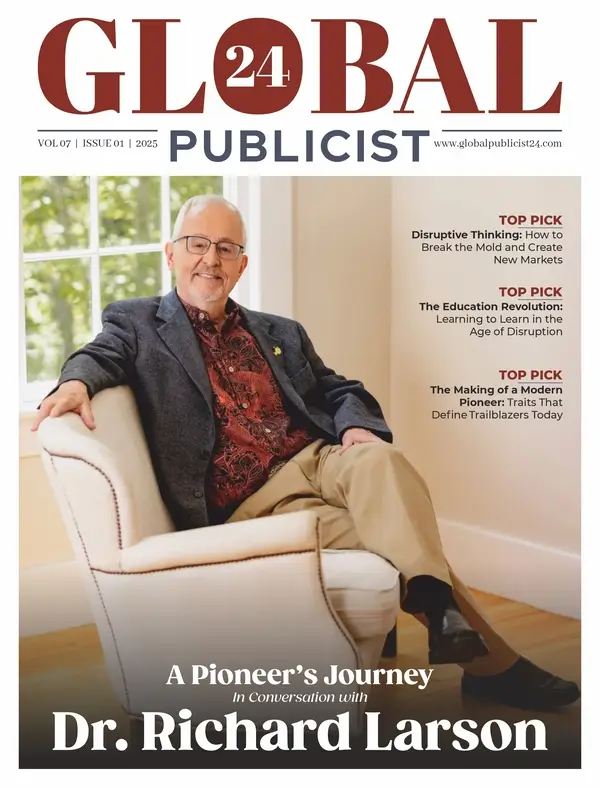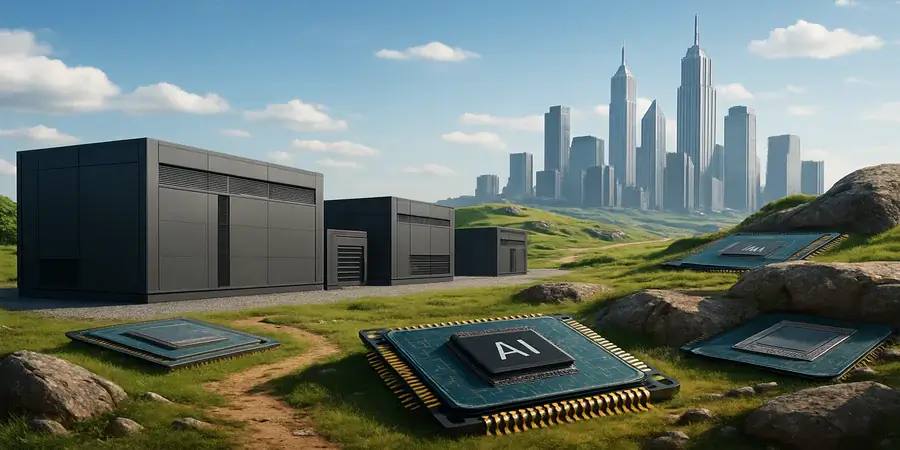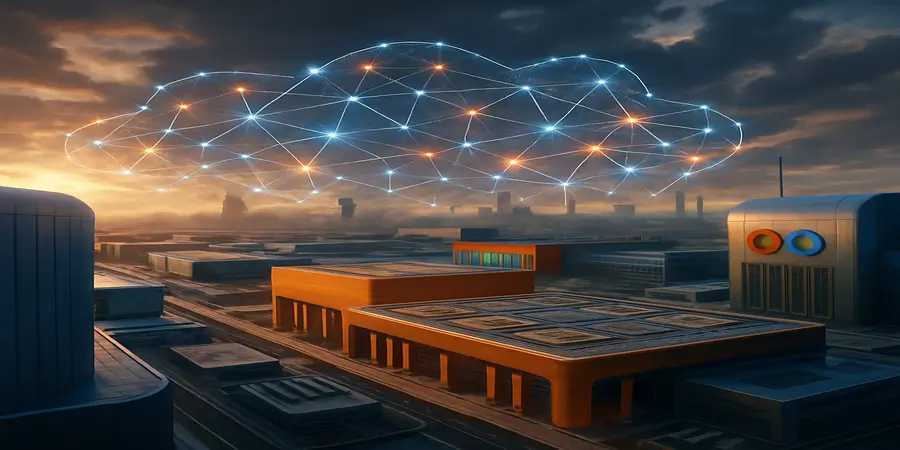UX, or User Experience, is a crucial component in digital entertainment. In video games, the proper UX can impact player engagement, satisfaction, and overall enjoyment. In short, UX refers to all elements related to how players interact with the game. These can be the interface design, the controls’ intuitiveness, the clarity of objectives, or immersion.
So, what is the ‘proper’ UX design? What type of UX can keep players hooked? Let’s explore user experience in video games more deeply.
The Core of User Experience
User experience (UX) in video games refers to various aspects of gameplay. Creating the proper UX starts by exploring players’ ability to interact with the game, what makes them download or pay for it, and what makes them keep playing or recommend it to others. UX should be the core of playtesting.
Developers who want to understand players’ emotions better can use psychology and research methodologies. It’s the ‘user’ experience, so the most important thing about user experience is always to remember who the game is meant to be for. That way, developers can put themselves in their players’ seats and see if what they’ve made is truly what the players want.
Throughout your playtesting, you should analyze what resonates with you best and what you need to redesign. This may include the gameplay, design, or scenario you’ve written for your game.
Components of UX in Video Games
We’ve mentioned above what is included in the user experience in video games. So, let’s discuss each key component further.
Interface Design
When players first access the game, they’ll encounter the design. A well-designed interface should be visually appealing, easy to understand, and navigate.
One of the things you should consider well during designing the interface is where you put the menus and HUD (Heads-Up Display). They should be easy to spot and provide the crucial information without being too overwhelming.
Icons and symbols must also be universally recognizable. One of the best examples is casino games, like the ones you can find on online casinos like Bety. Buttons and other interface symbols are universal, so players can quickly learn the game mechanism without spending too much time.
It should also be clear whether players can customize the interface among these buttons. Things like brightness or sound control should be easy to find.
Controls and Navigations
A smooth experience is essential for players to get the most out of the game. Players should have complete control over the gameplay.
Developers must ensure that video games are compatible with multiple input methods. These may include keyboards, touchscreens (for mobile games), gamepads, and controllers.
Some people tend to have preferred control or accessibility needs, and developers may offer customizable control mapping. Provide clear and immediate feedback for every action taken. They can be in the form of a haptic response or visual, to give players a greater sense of control.
This is especially important for live or online games. When you play Bety live games, you’re playing against a real-life dealer streaming the gameplay. Each button must provide an immediate response. This is crucial for games like live dealer, as delay could harm players and make them stop playing.
Feedback
Giving players feedback is crucial in a game’s UX. Clear responses to each action ensure that players understand what they’re doing and what they should do next.
There are a few ways you can ensure your feedback stands out through UX:
- Visual feedback: Give subtle cues, such as glowing objects, that inform your players that the object is interactive.
- Sound cues: Sound can also be your choice of feedback UX, which can signal that something specific is happening. Sound can be powerful, like how the coin sound effect from Super Mario remains iconic, even until now.
- Haptic feedback: Vibrations in controllers can be another way to implement feedback. Some games also implement this to add immersion, such as racing games that make players feel like they’re driving an actual car.
- Dynamic HUD elements: Change the design when something crucial is happening, such as depleting HP bars, ability cooldown timers, or ammo counters in shooting games like Counter-Strike.
- In-game notifications: Pop-up messages are simple but can deliver important messages to players. You can use it to notify objectives, players’ achievements, or cues of essential events that players shouldn’t miss.
- Environmental reactions: The game world should react to players’ actions. Maybe NPCs stumble when the player runs against them or react when they perform specific actions.
- Progress bars: Giving a progress bar can be influential. It informs them how far they are from particular objectives and affirms that their actions are correct.
Game Flow and Progression
How your game flows determines how players progress forward. This will also affect the UX, as you’ll need to ensure you’re encouraging people to keep playing.
One way to do this is to provide practical tutorials and onboarding processes. These should guide players through how they play the game without overwhelming them.
Then, ensure the pacing of your game isn’t too quick. To keep gamers interested, add challenges of various levels and give them downtime for story development.
Rewards are another essential element to implement in the game flow. Show the objectives clearly and reward the player once they hit them. It’ll give them a sense of accomplishment.
Visual and Audio
Visual and audio play a big part in video games. They contribute to the overall atmosphere and immersion of the game. Visual and audio must be cohesive, and the art style and visual theme should align with the game’s setting or narrative. Ensure your players are immersed once they start playing.
Besides style, the right color palette can be essential. For example, NPCs and important objects shouldn’t blend too much into the background so players can easily notice them. Background assets shouldn’t hinder players’ vision, so they can stay focused on what’s happening. Ensuring the art style and color remain consistent is also another immersion trick.
Sound can add more depth to the visual. It can express emotional resonance that can complement the gameplay and visual aspect.
Adding features like colourblind options and subtitles can be a nice touch. However, an adjustable audio setting is a must for comfort.