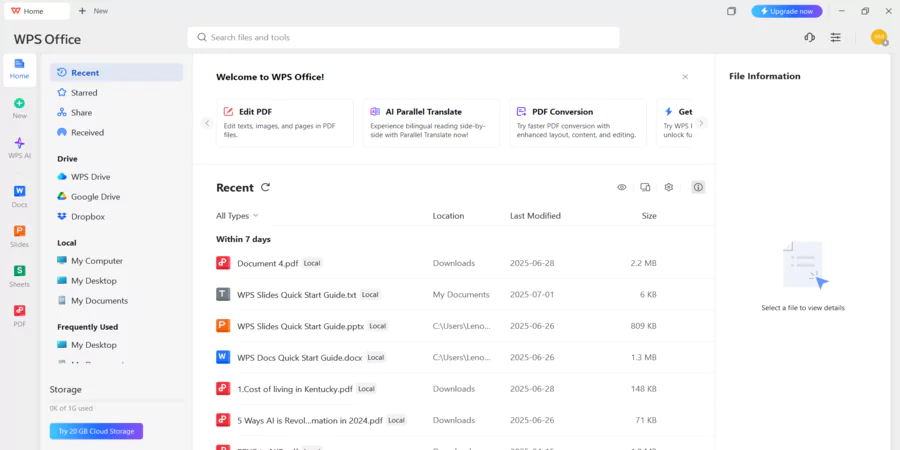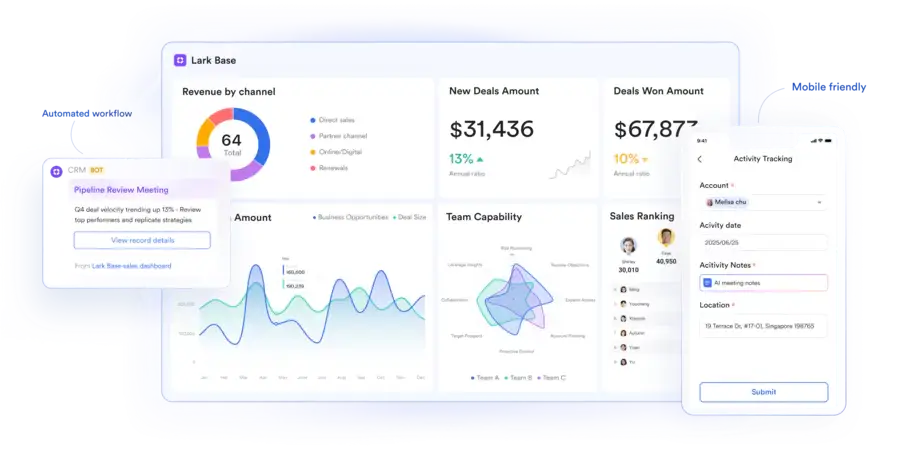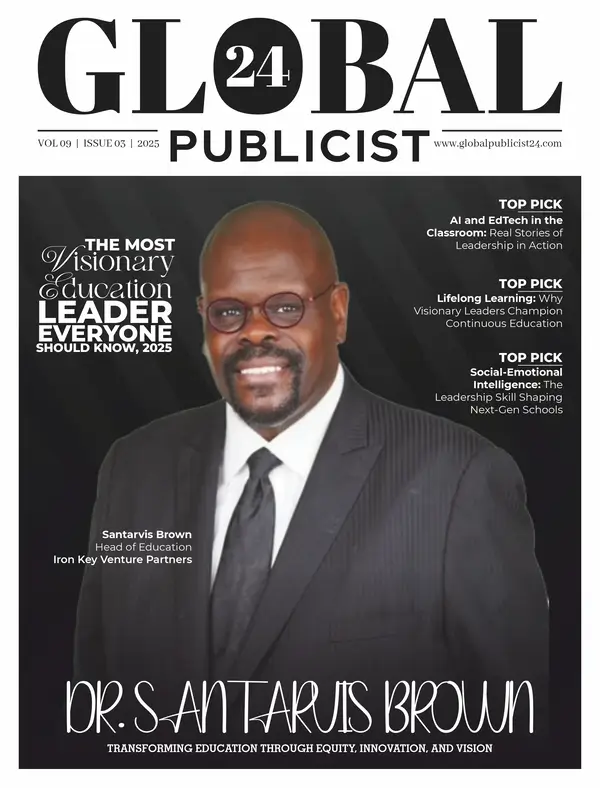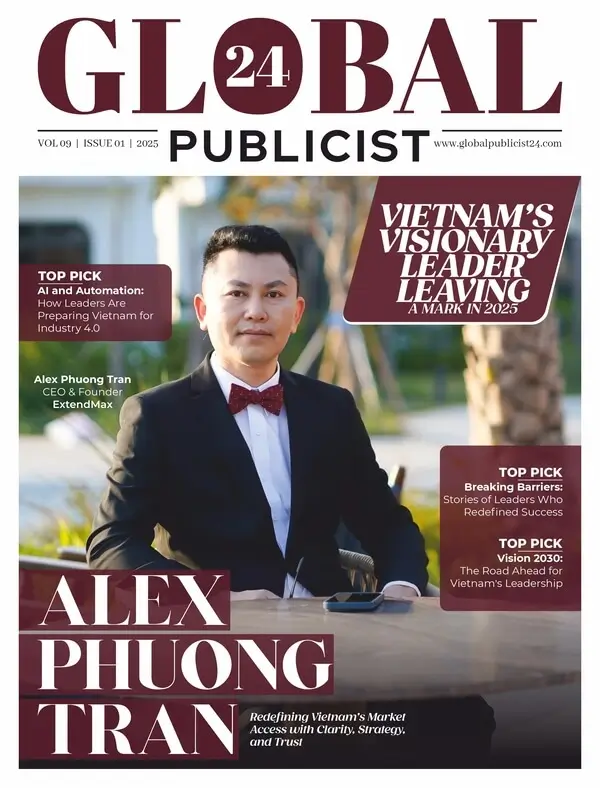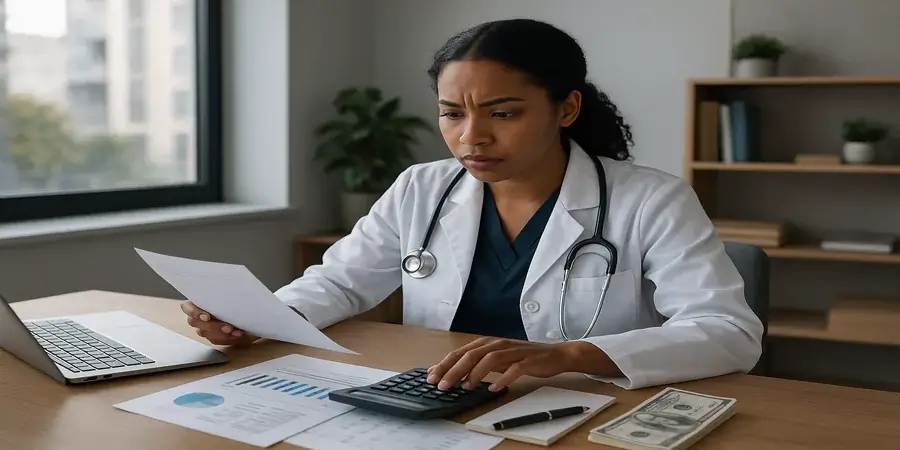In today’s fast-paced digital environment, there is a huge need for business content that is always high-quality and consistent. Businesses need engaging content for their websites, blogs, emails, and product descriptions in order to get more people to see, interact with, and buy from them. This expanding need has led to the creation of AI writers, which are technologies that create text based on a few suggestions. AI-powered writing tools are high-speed and efficient, but there are several important things that businesses need to think about before they rely on them entirely.
WPS Writer, part of the WPS Office suite, is a reliable and versatile writing tool that stands out in this space. Unlike Microsoft Word, where using AI features often requires separate integrations or external tools—even if you download Word for free—WPS Writer offers a built-in AI writer right inside the platform. This means you can write, edit, format, and generate content intelligently, all in one place and without needing any additional installations.
WPS Writer: Your free AI-Powered writing assistant
WPS Writer is not only a free alternative to Microsoft Word, but it also has clever features like WPS AI, an assistant that helps you write faster and better. WPS Writer’s AI tool may help you rewrite your sentences and improve your tone, structure, and grammar in just a few seconds, whether you’re writing an email, a report, a blog post, or a business proposal.
The best thing? You don’t have to download any AI tools from other companies. You can use WPS AI for free once you have installed WPS Writer. This is especially helpful for new firms, freelancers, and businesses that are growing and want the potential of AI without spending a lot of money.
What you should know before using AI writing tools
AI content tools can revolutionise the game, but here are some essential things to know before you use them all the time.
- AI writers require clear, specific input
AI technologies can do amazing things, but only if you tell them how to do. Generic or irrelevant content sometimes comes from prompts that are vague or inadequate. Companies should spend time understanding how to write prompts that are in line with their brand language and goals. For example, instead of saying, “Write about marketing,” say, “Write a 300-word blog post on digital marketing tips for small businesses.”
- They may lack originality and emotional depth
AI writing tools use language models that already exist, which means that the content they make may sound robotic or overdone at times. It might be grammatically correct, but it frequently doesn’t have a personal touch, a tale, or an emotional appeal that readers can relate to. Always check AI-generated drafts to make sure they match your brand’s tone and emotional message.
- Fact-checking is still necessary
One of the most crucial things to understand is that AI technologies do not check facts. They make material based on trends, not information that is happening right now. Always check the material with reliable sources before publishing it if your firm works with private data, trends, or statistics.
- SEO optimization is not always built-in
Some advanced AI platforms are starting to provide SEO-focused suggestions, but most free AI writing tools, like the ones that come with WPS Writer, may not automatically add keywords or make text structure better for search engines. You will still need an SEO expert or tool to improve the content before it goes live.
- AI-generated content may raise plagiarism concerns
AI writers don’t mean to replicate other people’s work, yet some of the sentences or paragraphs they create might be very similar to what has already been written. Before you use any AI-generated writing in your business materials, such as blog posts or landing pages, it’s a good idea to run it via a plagiarism checker.
- Compliance and tone consistency can be a challenge
Content for fields like banking, law, or healthcare must follow rules and standards set by those fields. AI technologies might not always know how to follow the law or the rules for a particular brand. If you operate in these fields, have a real person examine or edit your work to make sure it is legal and moral.
- AI should support, not replace, your content team
It’s best to use AI authors as helpers, not as replacements. They can help with grammar, speed up drafts, and come up with new ideas, but human creativity, strategic thinking, and emotional intelligence are still essential for making content that sells. Let your content team take the lead, and use AI to make their job easier.
How to use AI in WPS Writer: Built-in, fast & free
WPS Writer offers a built-in AI writing assistant that makes content creation faster and easier, without the need for any additional downloads or subscriptions. It’s free, user-friendly, and ready to use the moment you open the tool. Follow the steps below to start using AI in WPS Writer.
Step 1: Start WPS Writer
On your PC, open WPS Writer. Click on “WPS AI” on the left panel. The main screen of the AI dashboard appears, from there click “Docs Smart Create” to start writing your material. This will take you to the writing section, where you can start generating material and entering prompts.

Open WPS Writer
Step 2: Type your prompt into the “Smart Create” box.
As soon as the new document starts, the “AI Smart Create” box will appear directly on the writing page. Type in your prompt, such as “Write social media blog posts related to vegetarianism,” and then press Enter.

Enter your prompt in the Smart Create box
After the material is generated, you can use the “Smart Edit” capabilities to make it shorter or longer, or you can also improve & continue writing with one click.

Use the ”Smart Edit’ to refine the generated text.
Step 3: Finish your content and send it out
You may improve your writing even more after using Smart Edit by changing the formatting, fonts, and layout as needed with the editing tools available on the top ribbon panel. Click “Export” on the left panel’s Menu button when you’re happy with the story you’ve made. You can also save your file as a .WPS, .WPT, .DOT, .DOC, .DOCX, or .PDF file.

Finalize and export your content
Conclusion
AI writing tools can be a game-changer for businesses looking to scale their content efforts efficiently. However, it’s essential to use them with intention, fact-checking, maintaining brand voice, and ensuring originality are still key responsibilities. Platforms like WPS Writer make AI writing more accessible than ever, thanks to its built-in WPS AI feature that works seamlessly without any extra downloads or costs. Whether you’re drafting emails, creating blogs, or writing business proposals, WPS Writer provides an innovative, free, and user-friendly solution. Start exploring AI-powered content creation today with WPS Writer and streamline your writing process while maintaining full creative control.